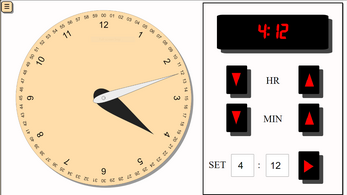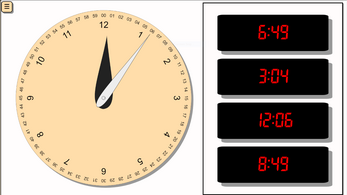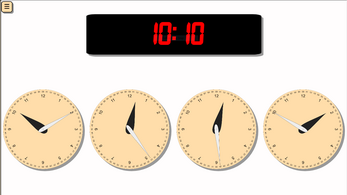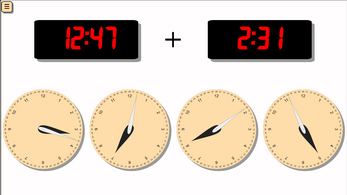Time
Choose a section and have fun with time.
Play With Time: Use these methods to set the clocks to your desired time. Move the minute hand on the analog clock with your finger/stylus or dragging it with your mouse. Use the up/down arrows next to HR and MIN to adjust the hours and minutes. Type in your desired hours and minutes in positive or negative whole numbers and hit enter or click/tap the forward arrow to set the time. For example, enter numbers in 24 hour format to convert to 12 hour format or -15 in the minutes section to set the clocks to quarter to the hour.
Analog to Digital: Read the time on the analog clock and choose the matching digital clock.
Digital to Analog: Read the time on the digital clock and choose the matching analog clock.
Add and Subtract: Take the time on the first digital clock and add or subtract the hours and minutes on the second digital clock. Choose the analog clock with the correct time.
| Status | In development |
| Platforms | HTML5 |
| Author | Adam's Family Apps |
| Genre | Educational |
| Tags | Singleplayer |